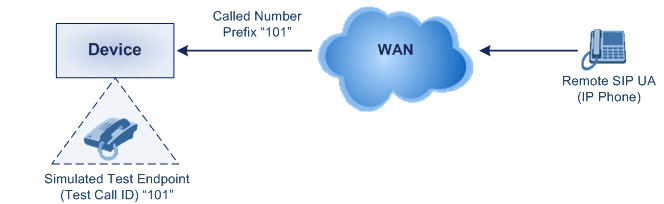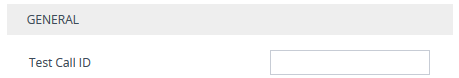Configuring Basic Incoming Test Calls
The Basic Test Call feature tests incoming calls from remote SIP (IP) endpoints to a single simulated test endpoint on the device. The only required configuration is to assign a prefix number (Test Call ID) to the simulated endpoint. The device identifies incoming calls whose SIP INVITE Request-URI user part (i.e., called number) matches this prefix number as basic test calls and sends it to the simulated endpoint (see note below).
The device first checks if the incoming call matches a rule in the Test Calls Rules table (see Configuring Test Call Endpoints). A matching rule is one whose 'Endpoint URI' parameter value is identical to the user part of the incoming SIP INVITE Request-URI. Only if there is no matching rule does the device check if the prefix of the user part matches the 'Test Call ID' parameter value (see below) configured for this Basic Test Call feature.
For example, if you configure the prefix number (Test Call ID) of the test endpoint (see procedure below) to "101" and the incoming INVITE Request-URI user part is 101, 10123, or 10145, the device considers this call as a basic test call because the prefix of the user part matches the test endpoint's Test Call ID ("101"). The figure below displays a basic test call example:
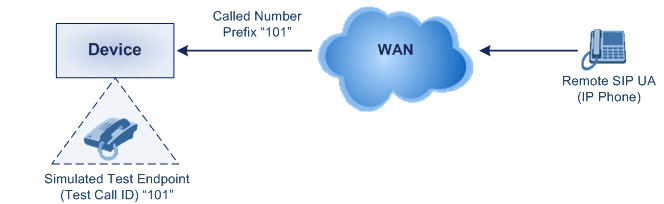
|
●
|
The Basic Test Call feature uses the default IP Group (ID #0) and its associated IP Profile (if exists). |
|
●
|
Test calls are done on all SIP Interfaces. |
|
➢
|
To configure basic call testing: |
|
1.
|
Open the Test Call Settings page (Troubleshoot menu > Troubleshoot tab > Test Call folder > Test Call Settings). |
|
2.
|
In the 'Test Call ID' field, enter a prefix for the simulated endpoint: |
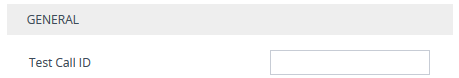
For a full description of the parameter, see SIP Test Call Parameters.